A gaming computer chair is an essential part of any gaming setup, and AutoFull’s blue computer gaming chair is the perfect choice for a comfortable and stylish gaming experience. Customizing your gaming chair is a great way to make it even more comfortable and personalize it to your preference. Here, we look at some great ways to customize your blue computer gaming chair.
Choose the right fabric
When it comes to customizing your blue computer gaming chair, the fabric is a great place to start. AutoFull offers a wide range of fabric options for their chairs, so you can choose the one that best suits your needs. If you want a chair that's easy to clean and maintain, you can opt for a faux leather option. Alternatively, if you're looking for a more comfortable and luxurious feel, you can choose a fabric with a soft and plush texture.
Add padding
Adding extra padding to your gaming computer chair is a great way to make it even more comfortable. AutoFull offers optional memory foam cushions that can be added to the back and seat of their chairs. This can help alleviate any pressure points and provide extra support for your back and legs.
Change the color
If you want to make your blue computer gaming chair stand out even more, you can customize it with a new color. With AutoFull's range of chair covers, you can choose from a variety of colors to add a personal touch to your chair. From bold primary colors to subtle pastels, there's an option for every taste.
Update the accessories
To make your blue computer gaming chair even more comfortable, you can upgrade the armrests, lumbar support, and headrests. AutoFull offers a range of accessories that can be easily attached to the chair, providing extra comfort and support.
Adjust the settings
One of the great things about AutoFull’s blue computer gaming chair is that it comes with adjustable settings, so you can tailor it to your body's shape and size. You can adjust the height of the seat, the backrest angle, the armrests, and the tilt of the chair. This will help ensure that you're comfortable while gaming.
Customizing your blue computer gaming chair is a great way to make it even more comfortable and personalize it to your preference. With the wide range of fabric options, extra padding, color options, accessories, and adjustable settings, AutoFull's blue computer gaming chair is the perfect choice for a comfortable and stylish gaming experience.
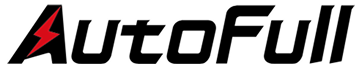








Leave a comment
This site is protected by hCaptcha and the hCaptcha Privacy Policy and Terms of Service apply.